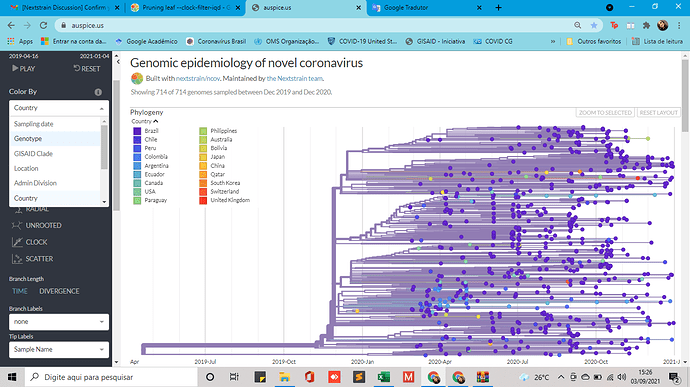Hi,
I’m having trouble including the lineage and clade assignment data of the sequences that I include in the pipiline. Even with the pangolin_lineage and Nextstrain_clade column, the information does not appear in the .json file viewed in auspice.
Does anyone know what may be wrong?
Best wishes,
Zilden
Hi @Zildene.sousa, you can add custom color by fields by following these steps.
1 Like
Hello @joverlee, actually my problem is that the lineage filter doesn’t appear in the “color by” field, so I can’t add colors. I try to understand why the data from the Pango_lineages column in my metadata.tsv file did not work.
Thank you for your explanation.
If you already have a pango_lineage column in your metadata.tsv then you need to edit your auspice_config.json to add the column to the color-by dropdown.
For example, you can add something like this to the the colorings block in the JSON, where “key” is the name of your lineage column and “title” is the text will be displayed in the dropdown list.
{
"key": "pango_lineage",
"title": "PANGO Lineage",
"type": "categorical"
},
After you’ve edited the auspice_config.json, you would need to re-run the augur export step to incorporate the new color-by option into your final JSON that is viewed in auspice.
I also had a bit of trouble with this initially, and I found that it was because GISAID downloads often had the column as “pangolin_lineage” instead of “pango_lineage”
Rather than editing the metadata every time I added
- "pangolin_lineage=pango_lineage"
to the defaults/parameters.yaml file so that this column is renamed during the sanitize metadata step.
1 Like
Hi @joverlee! Thank you very much for the clarifications, very important.
Hug,
Zildene Sousa
Hi @JosieLikesCats, thanks for the explanation. I will try to reproduce it that way.
Hug,
Zildene Sousa
1 Like